How to Change Your Gmail Theme to Something…Less White
Hello there fellow Googlers and Gmail users!
Are you bored and sick of white? Well have no fear – the color fairy is here!
Did you know you change the color theme on your Gmail? To something…well…less white?
It’s so easy – here’s how:
Sign into your Gmail account.
It will appear white. Right?
Go to the top right where it says “Settings”. Click that.
In front of you will be all the Settings choices, go to the 2nd row left where it says, “Themes”.
Scroll through all the many Themes and choose one you like.
I chose Ninjas. Because they are just so darn cool.
So which one did you pick?
Have fun!
Filed Under: Google • How do I... • News • TechBytes • gmail


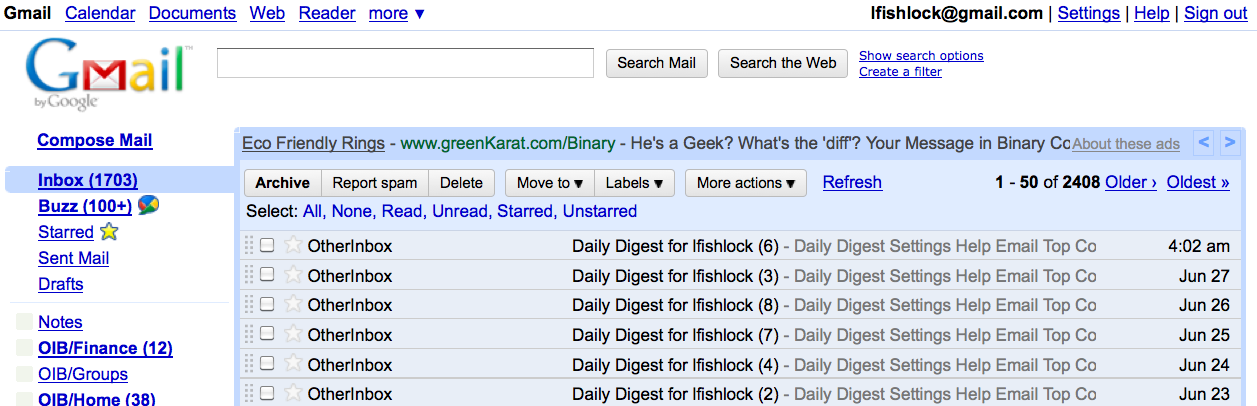
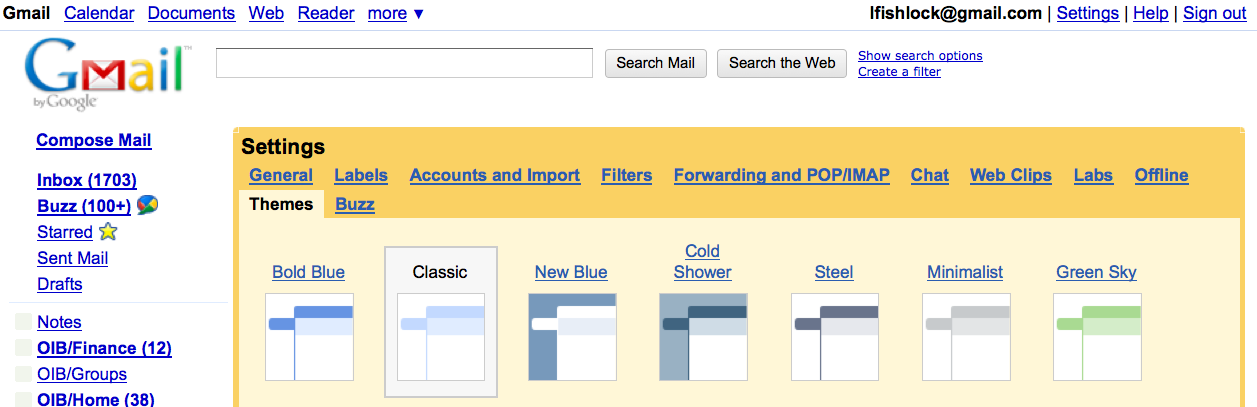
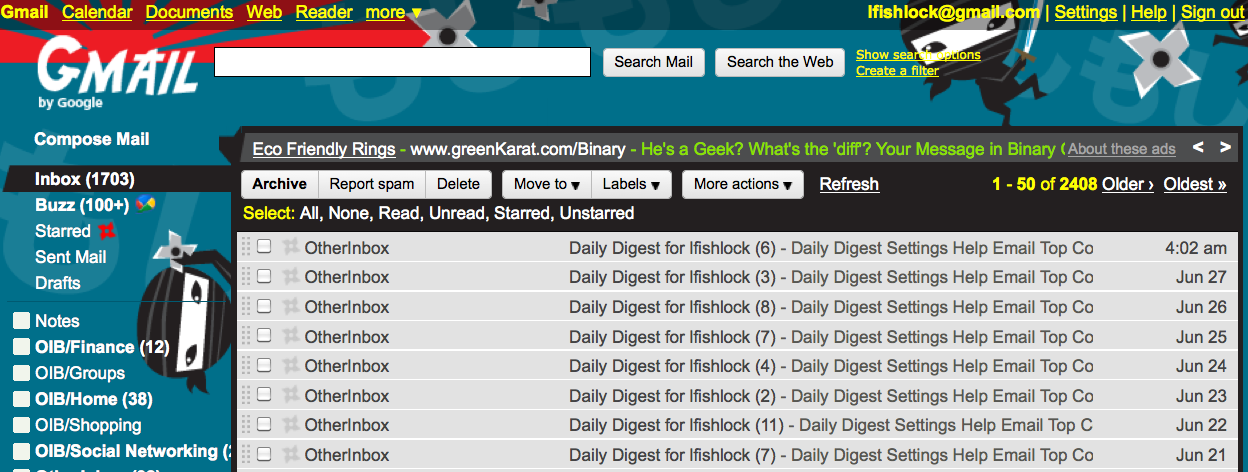










Trackback URL