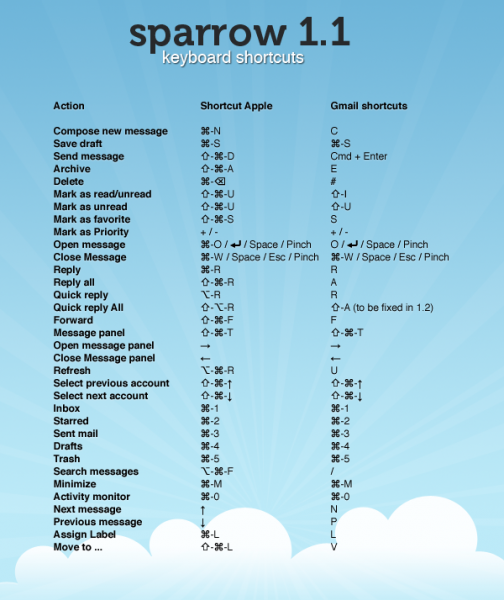Sparrow: Bringing FUN back to your email!
I simply love Sparrow Mail – the new Mail for Macs! And the first social email client. Just updated my latest 1.1 version on my iMac and MacBook Air and even used the Facebook integration. Also found some great Sparrow Mail tips for you if you really love it as much as I do!
The ease!
The efficiency!
The coolness factor!
Not to mention full IMAP support, a unified box, quick replies, multiple accounts, labels and now, Facebook profile pictures!
We have also included a great Cheat Sheet on this post.
There is a cost for Sparrow Mail, but if you are like me, the cost is minimal compared to watch you can do with your mail. Go to the Apple App Store and download Sparrow Mail now. Follow them also on Twitter and Facebook.
Do you use Sparrow Mail? Do you think you might try it? If so, let us know what you think!
Filed Under: eMail Tips • gmail • How do I... • Mac Tips • Social Media